PMC Rotate

This control allows Assets to be rotated in both the world coordinate system and the Asset coordinate system. The angle of each rotation can be configured and each click on the control will rotate the Asset that exact amount in the chosen direction. The center of the rotation can either be the position of the Asset or any available Measurement (see Taking Measurements for more information).
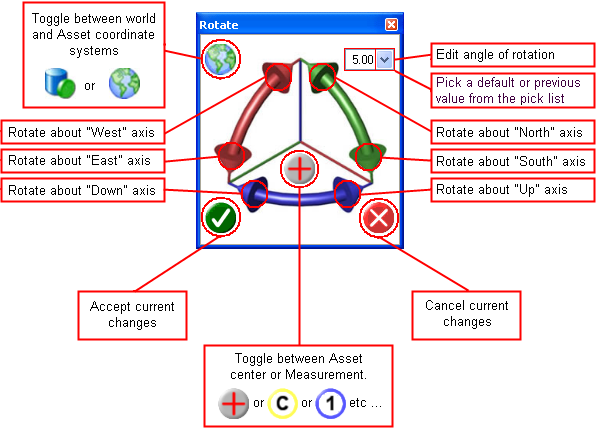
It is very important to understand the following two concepts when using this control:
