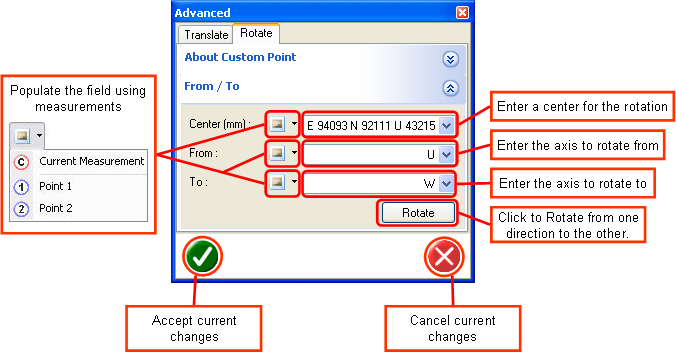PMC Advanced

This control allows Assets to be translated and rotated in advanced ways. Rather than the simple North, South, East, West, Up, Down transformations offered by the PMC Translate and PMC Rotate controls this control offers more customization allowing the user to create more complex transformations. Almost all the fields in the control require the user to enter positions and directions; these fields also support the use of any available Measurements (see Taking Measurements for more information).
Translate Direction & Distance
This control allows the user to translate an Asset a specific distance in a specific direction. The direction can be populated using the normal of any available Measurements. The distance can be entered in any unit (see Units for more information). The user can also perform multiple translations using different directions and distances before accepting their changes. All of the fields remember their 10 most recent values.
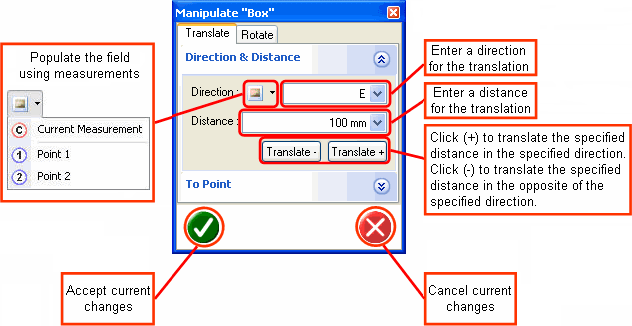
Translate To A Point
This control allows the user to translate a single Asset to a specific point. This feature does not work if multiple assets were added to the PMC. The point can be populated using the position of any available Measurements and it remembers the 10 most recent values.
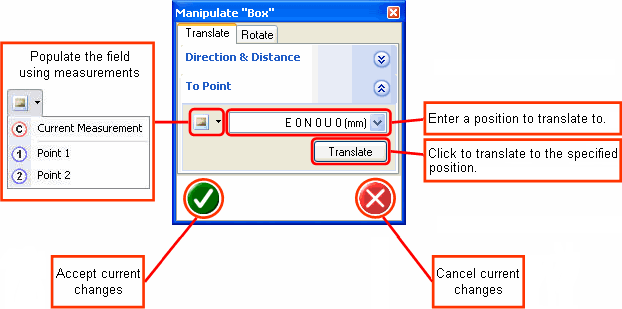
Rotate about Custom Point
This control allows the user to rotate an Asset through an angle about a specific axis with respect to a specific point. The center can be populated using the position of any available Measurements, the axis can be populated using the normal of any available Measurements. All of the fields remember their 10 most recent values.
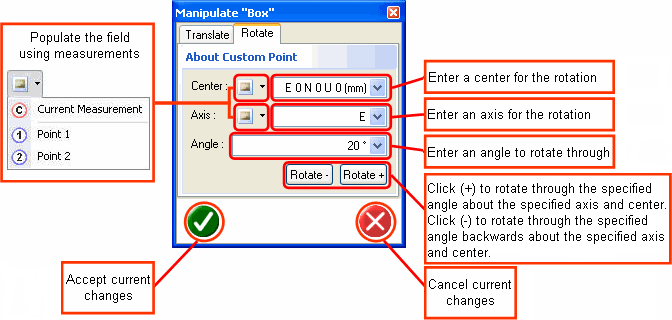
Rotate from one direction to another
This control allows the user to rotate an Asset from one direction to another with respect to a specific point. The center can be populated using the position of any available Measurements, the to and from directions can be populated using the normal of any available Measurements. All of the fields remember their 10 most recent values.