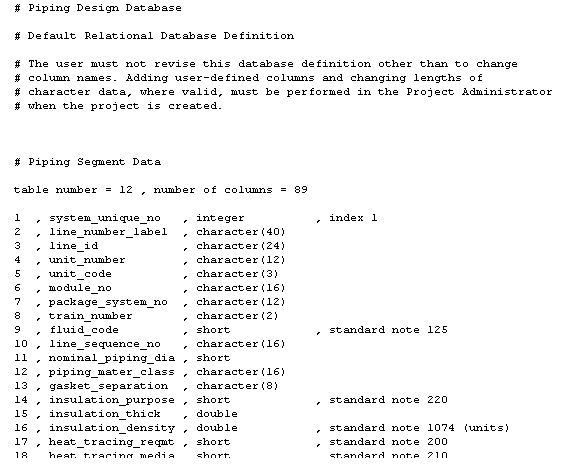PDS Schema Files
PDS schema files or Data Definition Language Files (DDL) describe the schema (tables and attributes) of the PDS Relational Database. The Intergraph PDS provider adapter must read these DDL files in order to read asset attribute information from the relational database.
The Intergraph PDS provider adapter must be able to access and read the following files:
design.ddl |
The schema definition file of the PDS Design Database describing pipe components, piping segments, instruments, etc. database tables. |
project.ddl |
The schema definition file of the PDS Project Control Database describing disciplines, models, design area, etc. database tables. |
These files are installed/created by PDS and the location of these files should be known to your PDS administrator. The PDS DDL files will most likely not change during the lifecycle of a PDS Project. The V-Suite CORE user which initiates the asset database update from PDS must have read access to these files so these files must either be copied to a location accessible to the V-Suite CORE user or the user must be granted read access to the DDL files.
The Intergraph PDS provider adapter will read the DDL files each time the asset d Database is updated from PDS and must therefore remain accessible once the PDS CAD source is configured.
About DDL Files
A Schema File or DDL file is an ASCII file and describes the following information for each PDS database table:
- Table name or number
- Number of columns (number of fields per record)
- The name and data type for each column (field)
- The standard note or Code List to which the value of a field is mapped.
The Intergraph PDS provider adapter will require all this information in order to update the asset database.
The following is a sample of a PDS DDL File (design.ddl):