Model Code Mapping File
The PDS provider adapter utilizes the PDS assigned model code attribute to map piping components to template types.
The PDS provider imported piping components can be mapped to one of the following templates:
- PipingComponent
- PipingElbow
- PipingFlange
- PipingReducer
- PipingTee
- PipingValve
When model codes in the PDS source data have been customized, it may be necessary to override the default model code mapping. The default XML mapping table contains the following:
<ComponentType>
<M MC="3W*" T="PipingValve" />
<M MC="45*" T="PipingElbow" />
<M MC="4WRV*" T="PipingValve" />
<M MC="90DC" T="PipingElbow" />
<M MC="AV*" T="PipingValve" />
<M MC="BAL*" T="PipingValve" />
<M MC="BDA*" T="PipingValve" />
<M MC="BDY*" T="PipingValve" />
<M MC="BFY*" T="PipingValve" />
<M MC="CDC*" T="PipingReducer" />
<M MC="CK*" T="PipingValve" />
<M MC="DEL*" T="PipingValve" />
<M MC="DIA*" T="PipingValve" />
<M MC="E*" T="PipingElbow" />
<M MC="EDC*" T="PipingReducer" />
<M MC="EOL*" T="PipingComponent" />
<M MC="END" T="PipingComponent" />
<M MC="EW" T="PipingComponent" />
<M MC="F*" T="PipingFlange" />
<M MC="FLO*" T="PipingValve" />
<M MC="FO*" T="PipingFlange" />
<M MC="FOL*" T="PipingComponent" />
<M MC="FOOT*" T="PipingValve" />
<M MC="GAT*" T="PipingValve" />
<M MC="GLO*" T="PipingValve" />
<M MC="HOS*" T="PipingValve" />
<M MC="HOSA" T="PipingValve" />
<M MC="INST" T="PipingReducer" />
<M MC="IRV*" T="PipingValve" />
<M MC="KNF*" T="PipingValve" />
<M MC="L" T="PipingTee" />
<M MC="LRB" T="PipingTee" />
<M MC="LRRB" T="PipingTee" />
<M MC="LOL*" T="PipingComponent" />
<M MC="NEE*" T="PipingValve" />
<M MC="PIN*" T="PipingValve" />
<M MC="PIPB*" T="PipingElbow" />
<M MC="PLU*" T="PipingValve" />
<M MC="PLUG*" T="PipingComponent" />
<M MC="R180*" T="PipingElbow" />
<M MC="RED*" T="PipingReducer" />
<M MC="S2W*" T="PipingTee" />
<M MC="S90*" T="PipingTee" />
<M MC="SLI*" T="PipingValve" />
<M MC="SWG*" T="PipingReducer" />
<M MC="T" T="PipingTee" />
<M MC="TDR" T="PipingTee" />
<M MC="TBA" T="PipingTee" />
<M MC="TR*" T="PipingTee" />
<M MC="TUO*" T="PipingTee" />
<M MC="TM90*" T="PipingComponent" />
<M MC="TOL*" T="PipingComponent" />
<M MC="TSPA*" T="PipingComponent" />
<M MC="VDV*" T="PipingValve" />
<M MC="X*" T="PipingTee" />
<M MC="Y*" T="PipingTee" />
</ComponentType>
You can override the default XML mapping table by cretaing your own XML mapping file. The XML mapping file must have a root element called: ComponentType
The root element contains one or more mapping child elements: M
The M mapping element must have attribute MC which indicates the PDS Model Code and T which indicates the name of the Template to which the component with specified Model Code must be mapped. Please note that your custom mapping file will replace the default mapping so Model Codes missing from your custom mapping file will not be mapped. Model Codes which have not be mapped will default to template PipingComponent. The Mode Code attribute MC in the mapping file may contain a * wildcard character at the end of the string:
T* matches TDR, TBA, TR etc.
TOL* overrides T*
TOL overrides TOL*
*T is invalid (* may only appear at end of string)
The custom model code mapping file is specified on the Model Code Mapping tab of the PDS provider options page of the CAD source wizard.
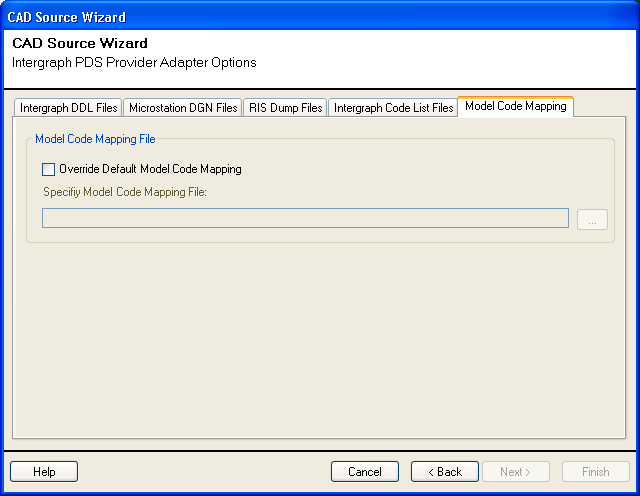
To override the default mapping you must check the Override Default Model Code Mapping checkbox and select the custom mapping file.
|
Modifying this option will require V-Suite CORE CAD source synchronization to potentially modify existing assets types even if the CAD source data did not change. This means that the next time you update the asset database, synchronization may take considerably longer (dependant on the amount of source data that changed) because synchronization also has to evaluate assets which have not been changed. |

