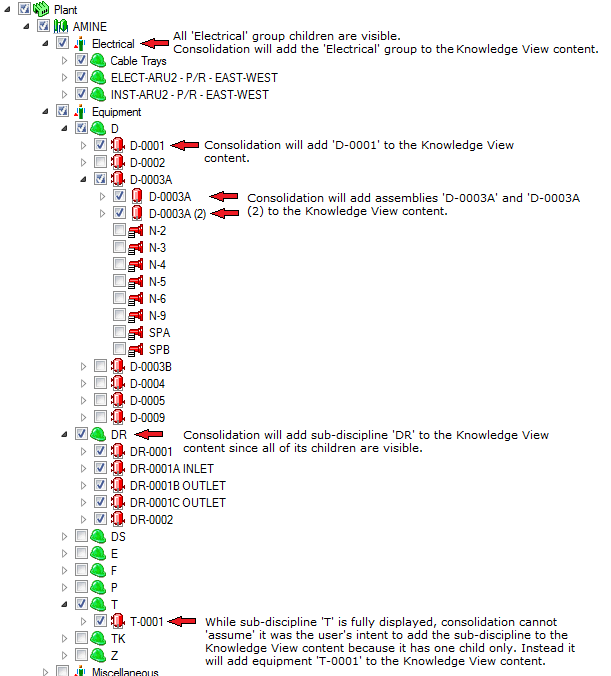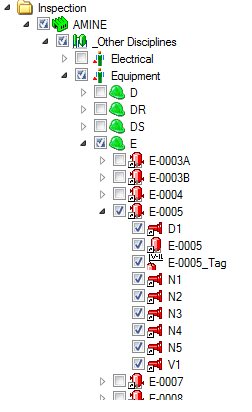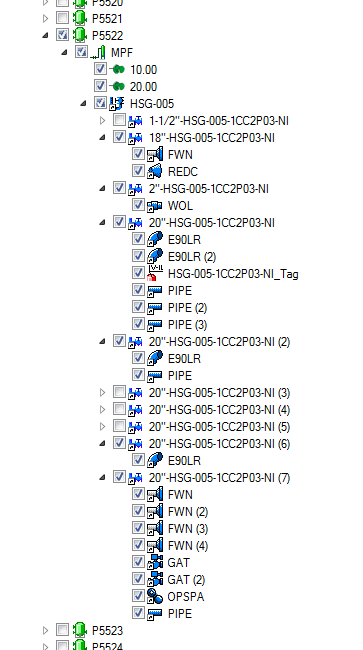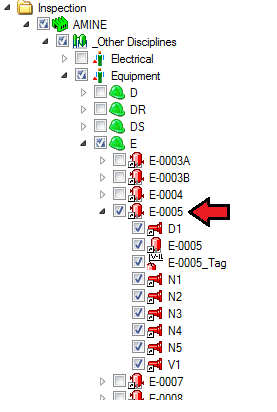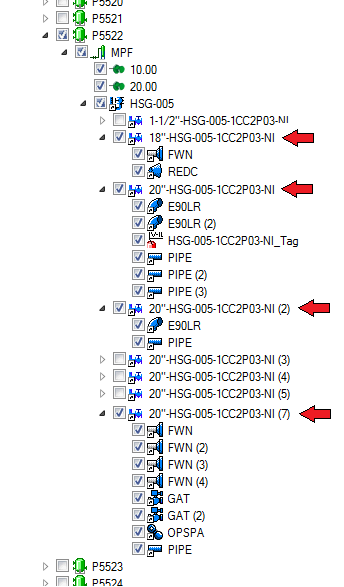Knowledge View Consolidation
Starting in V-Suite CORE 2019, saving a Knowledge View will automatically attempt to consolidate the visible assets into higher level asset groups. Consolidation can best be explained through an example.
Imagine the following Inspection Knowledge View.
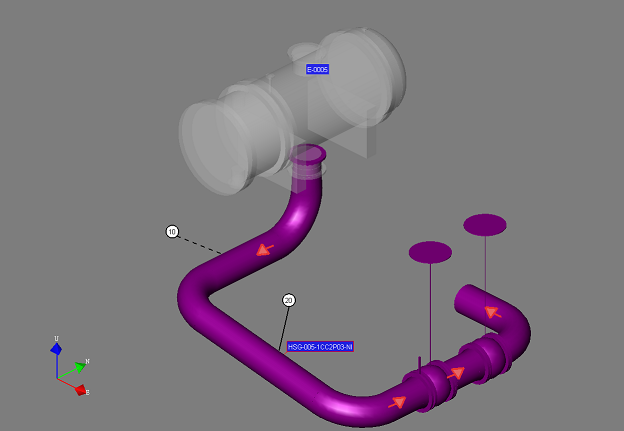
The Knowledge View contains the following visible Equipment and Piping Assets.
Equipment |
Piping |
|
|
Let's have a closer look at the equipment. The user displayed nozzles D1, N1-N5, V1, Equipment Assembly E-0005 and the Equipment Tag. Consolidation however assumes that the user intended to the display the entire equipment group:
|
Instead of storing the nozzles and equipment assembly in the Knowledge View content, consolidation will store the parent Equipment group since all of its children are visible. Because consolidation stores the parent equipment group 'E-0005' in the Knowledge View content, it is no longer necessary to update the Knowledge View if new assets are added to equipment group. Imagine a new nozzle 'N6' is added to the equipment. The next time a user opens the Knowledge View the new nozzle will visible (is part of) the Knowledge View. Similarly, consolidation will consolidate piping assets in the Knowledge View. |
The following are some other examples, explaining how consolidation will decide which assets should be added to the Knowledge View contents: