JScript Expression Editor
The V-Suite CORE JScript Expression Editor can be found on the JScript Expression tab of the Macro Properties Dialog. Although the editor is not as advanced as other scripting IDE's (Integrated Development Environments) like Microsoft's Visual Studio, it does provide some features to aid the user in writing the JScript Expression.
The V-Suite CORE JScript Editor will display the Line Number which can be used to correct an error encountered by the JScript Engine, also note that the code is presented in different font colors for readability.
Cut, Copy and Paste of text is not supported via a context menu but is supported via keyboard shortcuts (CTRL X, C and V). The JScript Editor supports an auto-complete feature for Macro API supported commands allowing the user to select the appropriate Macro API Command.
All you need to know is the Macro API Command Class:
- Database
- Assets
- Search
- Permissions
- Messages
- Utilities
- Assemblies
- Primitives
- KnowlegdeViews
Type the name of the command class followed by a . (dot or period).
The JScript Editor will present a list of commands for the command class;
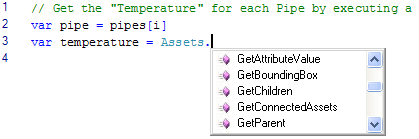
To view the syntax for the listed commands simply move your cursor over the command in the list box which will display the command syntax in the tool tip;
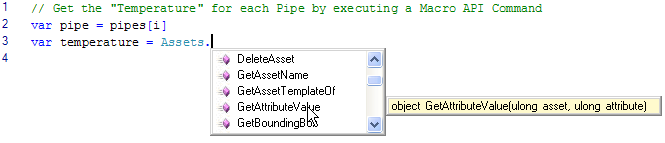
Selecting the command from the list will insert it in the JScript Expression. Note that the auto-complete feature is only supported for Macro API Command Classes and is not supported for Macro API Command Parameters.
