Intergraph PDS Provider Adapter
About this Provider Adapter
Intergraph PDS is a comprehensive plant design system covering all major disciplines. 3D graphical information is stored in Microstation Design files while associated engineering information is stored in a relational database such as Oracle, SQL Server, or Informix. PDS applications are built on top of Microstation and communicate with the RDBMS (Relational Database Management System) via an Intergraph developed generic relational database interface called RIS (Relational Interface System).
This Intergraph PDS provider adapter provides Asset Information stored in Intergraph PDS produced DGN files and the associated attribute information which is stored in the PDS Design Database.
Limitations
The Intergraph PDS provider adapter will provide asset information for assets created by the PDS application PD_DESIGN (Piping Design) only. V-Suite CORE CAD source synchronization from Intergraph PDS can therefore only incrementally update piping assets in the asset database.
The PDS Provider will need to read the PDS RIS dump file(s) to assign attribute information. These RIS dump files may be big. The PDS provider will split the RIS dump files in to several smaller files limiting memory requirements and to improve performance. These temporary files will be saved in the current users local temporary folder. The accumulative size of these files will never exceed the size of the original RIS dump files and will in most cases be much smaller, however it is advised to perform synchronization on a workstation with adequate disk space. These temporary files will automatically be removed once synchronization has finished.
Required Input Data Files
The Intergraph PDS provider adapter will read Asset Information from PDS produced Microstation Design files (DGN) and the PDS Relational Design Database. To utilize this adapter you do not need to have an in depth knowledge of PDS but access to the PDS project is required to produce the required input data files. If you are not familiar with PDS administration you may need to ask your PDS administrator to help you locate and generate the following required input data files or refer your PDS administrator to the Intergraph PDS Provider Requirements Overview for a brief overview of the required PDS source files:
CAD Source Wizard
The CAD Source Wizard will present you with options to configure a CAD source that may utilize this provider adapter. You will be presented with the following wizard page;
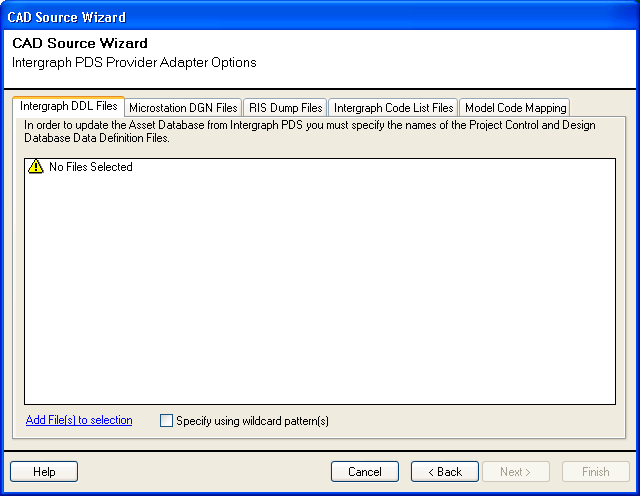
The required schema, code list, ris dump and DGN files are each organized on a seperate tab. To specify the required input files you should press the 'Add File(s) to selection on each tab. Please refer to the CAD Source File Selection for more details on how to add a file selection to a CAD source. Optionally, you may specifiy a custom Model Code Mapping File on the model code mapping tab.
Default Schema Mapping
The Intergraph PDS provider adapter will provide a default schema mapping for PDS DGN files produced with PD_DESIGN (Piping Design). It will assign user friendly attribute names, select the relevant PDS attributes and set the attribute which will be assigned to the asset name. This default mapping will be presented on the Schema Mapping page of the CAD Source Wizard. Default schema mapping can be customized by the user.
