Explorer Utilities
Collapse Asset Explorer
After viewing the contents of various assets, the Collapse Asset Explorer command will automatically close all expanded levels down to the workspace level.
You can access this command from the menu, Tools - Collapse Asset Explorer.
Asset Explorer Search
Simple name search of any asset in the currently available workspaces. Use the asterisk (*) as a multi-character wildcard.
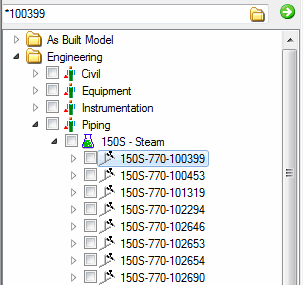
To limit the search to one or more particular workspaces, click the workspace icon and check the workspace(s) .
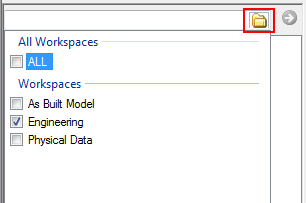
The Asset Explorer contains an autocomplete feature that allows users to quickly and effectively search for assets containing a specific string or substring. Autocomplete is enabled in the Options window under Asset Explorer. The autocomplete search list will not populate unless you defines specific templates and w Workgroups for it to search through.
To define specific templates which will populate the autocomplete list, open the Asset Template Properties Dialog and change the “Search Enabled” value to True. The Asset Explorer will now display an autocomplete list of assets containing strings or substrings of a given search. The Asset Explorer Search Bar contains an icon which allows the user to filter out specific Templates from populating the autocomplete list
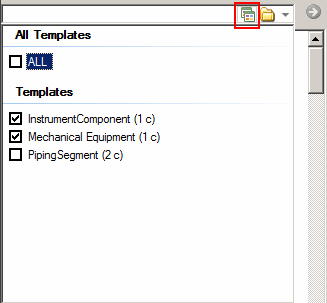
Entering a string in the search bar will populate the autocomplete search list. Any asset name that contains the specified string will be populated in the auocomplete search list.
The amount of results returned from the Autocomplete search can be set in the Options window under Asset Explorer. Setting the 'Number of displayed search suggestions' value will reflect how many results will populate the autocomplete search list.
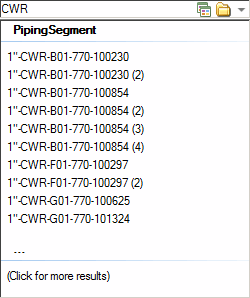
You can enter multiple strings (separated by a space) and any asset name containing the entered strings will be populated.
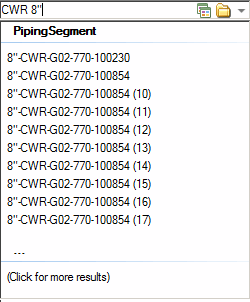
The autocomplete list will be populated with asset names that contain the strings entered in the search bar. Therefore * and ? are considered literal characters when populating the autocomplete list.
