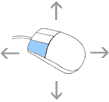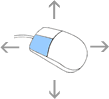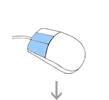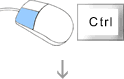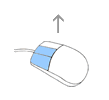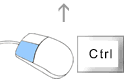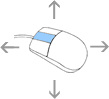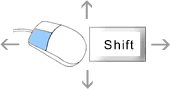Examine
Navigation in examine mode is similar to looking at the Model with your hands. You can rotate, zoom, and pan the Model using just a 3-button mouse or a 2-button mouse and the keyboard.
|
A mouse with a wheel and two buttons is considered a three-button mouse where the wheel is considered the middle button. |
Function |
3-Button Mouse |
2-Button Mouse |
Description |
Rotate |
|
|
Rotate the Model by pressing on the left mouse button, holding, and dragging in the respective direction. |
Zoom In |
|
|
Zoom into the Model by pressing the buttons as shown while dragging the mouse toward your body. Alternatively on a 3-Button mouse scroll-up the wheel button. |
Zoom Out |
|
|
Zoom out of the Model by pressing the buttons as shown while dragging the mouse away your body. Alternatively on a 3-Button mouse scroll-down the wheel button. |
Pan |
|
|
Pan (move left, right, up or down) the Model by pressing the buttons as shown while dragging the mouse in the respective direction. |