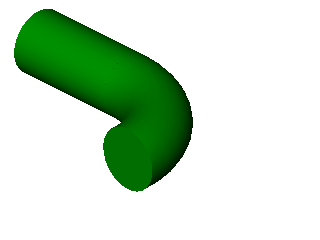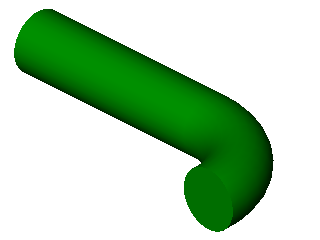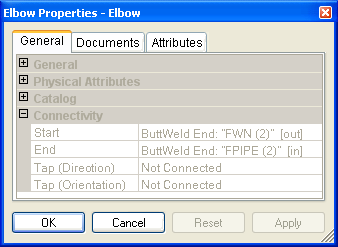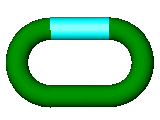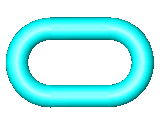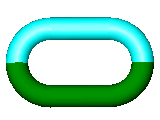Connected Assets
When working with Assets the "Connect" tool creates relationships between the Assets. For example, an Elbow that was attached to a Straight knows that it is connected to the Straight so moving, or changing the properties of the Elbow will have an affect on the connected Straight. See "Manipulating Connected Assets" for more information.
|
|
An Elbow Asset has been attached to a Straight Asset |
Moving the Elbow Asset changes the length of the Straight Asset to ensure they remain connected. |
To see which Assets are connected to a particular Asset simply open its Asset Properties. On the General tab is a section called Connectivity which lists all the connected Assets. If flow direction has been defined, each connection will show it's direction.
There are various Connectivity Tools that are available when working with connected Assets.
- Display Connected Assets
- Select an Asset in the Asset Explorer, or the Asset View, which has one or more Connections.
- Either:
- Right click in the Asset Explorer or Asset View, choose "Display Connected Assets", then choose an action.
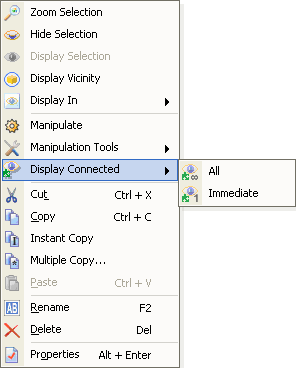
- Choose "Display Connected Assets" on the Asset Window toolbar and then choose an action (see Customizing Asset View Toolbar for more information about adding commands to the Asset Window toolbar).
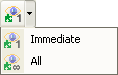
- Choose a "Display Connected Assets" command directly from the Asset Window toolbar (see Customizing Asset View Toolbar for more information about adding commands to the Asset Window toolbar).
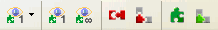
- Use a keyboard shortcut to immediately perform a "Display Connected Assets" related command (see Customizing Asset View Keyboard Shortcuts for more information about setting up keyboard shortcuts)
- Here is a description of all the "Display Connected Assets" related commands:
Icon |
Command |
Description |
|
All |
Displays and selects all the Assets that are somehow connected to the currently selected Asset.
|
|
Immediate |
Displays and selects only the Assets which are conneted to the selected Asset.
|