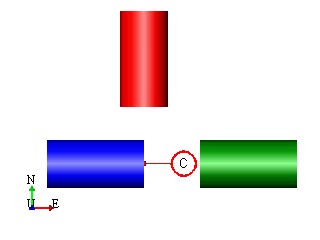Center of Rotation
The default when performing rotations is to use the Position of the Asset as the center of rotation. However, it is often useful to be able to rotate about an arbitrary point so the Rotate PMC supports rotation around Measurements (see Taking Measurements for more information). Instead of using the Assets position the position of the Measurement is used as the center of rotation instead.
This is best explained using an example. Let’s say we have two Cylinders as shown and we are going to use the Rotate control to manipulate the red Cylinder.
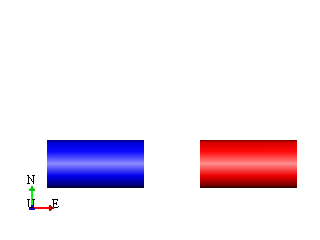

After configuring the Rotate control to use the Asset’s Position as the center of rotation clicking on ‘Rotate about Up Axis’ will result in the green cylinder being rotated to match the red cylinder as shown below.
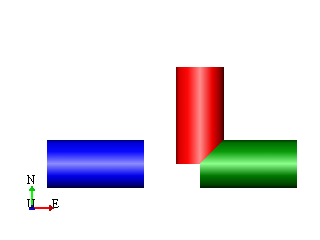

After configuring the Rotate control to use the Measurement’s Position as the center of rotation clicking on ‘Rotate about Up Axis’ will result in the green cylinder being rotated to match the red cylinder as shown below.