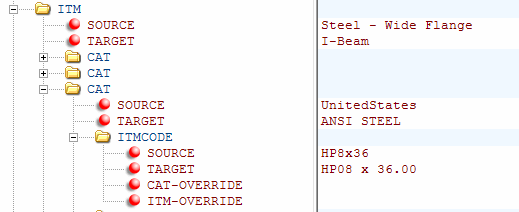Catalog Mapping File
Some CAD adapter providers, provide connect point/node information and catalog information. If a CAD adapter provides this information you will be able to map the CAD source catalog information to V-Suite CORE Catalog Information.
CAD objects containing node and catalog information can be mapped to V-Suite CORE catalog-driven assets via a catalog mapping file.
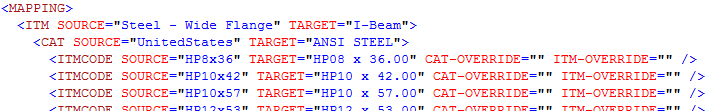
The catalog mapping file has the following XML Elements:
MAPPING
The XML root element.
ITM
This element maps the CAD object catalog item type to the V-Suite CORE catalog item type. It has the following attributes:
- SOURCE indicates the catalog item type of the imported CAD object.
- TARGET indicates the V-Suite CORE catalog item type.
CAT
This element maps the CAD object catalog name to the V-Suite CORE catalog name. It has the following attributes:
- SOURCE indicates the catalog name of the imported CAD object
- TARGET indicates the V-Suite CORE catalog name.
ITMCODE
This element maps the CAD object item code to the V-Suite CORE item code. It has the following attributes:
- SOURCE indicates the item code of the imported CAD object
- TARGETindicates the V-Suite CORE item code.
- CAT-OVERRIDE and ITM-OVERRIDE can be used to override the parent Item type and catalog mapping for CAD object types and/or catalogs which cannot be uniquely mapped.
In the following example "Cylinder" CAD object types are mapped to V-Suite CORE type "Straight" in catalog "ANSI-B-16.5". Large bore V-Suite CORE piping however is defined in a different catalog. Override the default "ANSI-B-16.5" with "ANSI LARGE BORE" for large bore sizes.
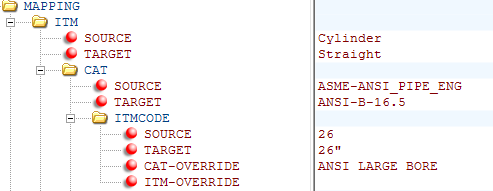
In the following sample the item type is overriden. In this particular CAD source all valves are of type "Valve" and are by default mapped to V-Suite CORE type "Flanged Valve (Wheel)" and overriden to reflect the correct valve type.
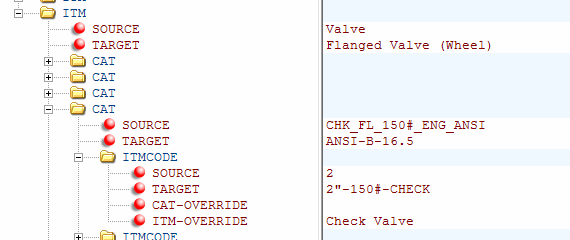
The catalog mapping file may contain catalog mapping for piping components and structural section.