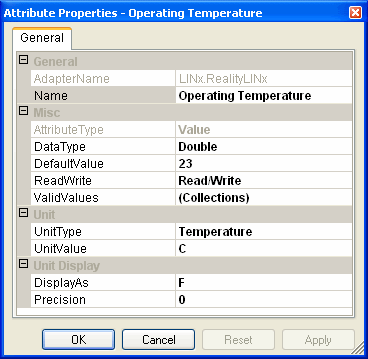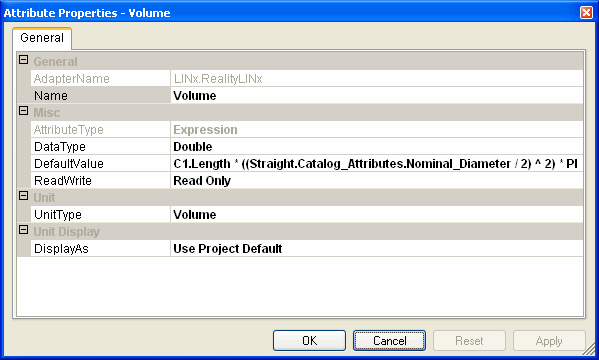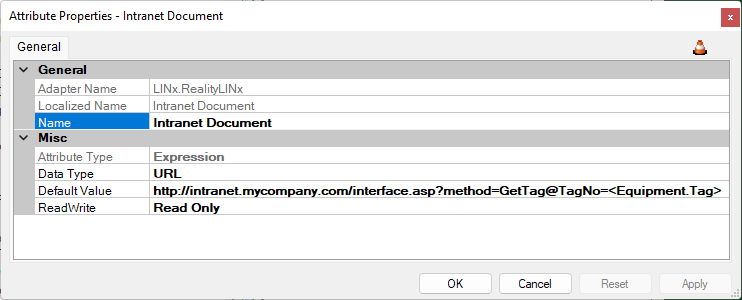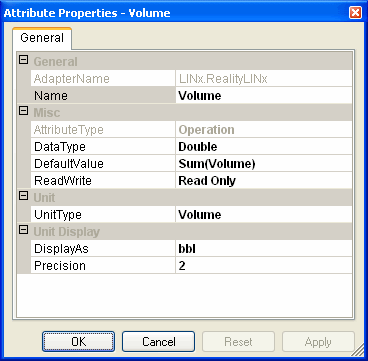Attribute Properties
The Attribute properties dialog controls how attributes for assets behave:
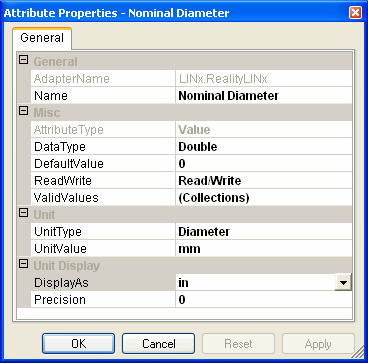
General
- AdapterName is the name of the application module, integration adapter or CAD adapter which creates and modifies this a Attribute. AdapterName cannot be modified.
- Name identifies the attribute. Attribute names must be unique within the Attribute Set to which they belong.
- Localized Name identifies the language specific name. This property cannot be modified. Refer to the Language Glossary topic for more details.
Miscellaneous
- AttributeType defines whether or not the attribute will be stored in the database. The choices are:
- Value - The attribute will be stored in the V-Suite CORE database and can be edited for each instance on every asset.
- Expression - The attribute is built by either a formula or a string expression. Since this attribute is calculated on an asset per asset basis it is not stored in the database and therefore it must be set to Read Only. Also note that the DataType of an expression attribute must be a string (String, URL) or number (Long, Double) and cannot be Date or Boolean. Use this kind of attribute to build dynamic URLs or calculate values such as volume or surface area which depend on lengths and diameters. Expressions can include addition (+), subtraction (-), multiplication (*), division (/), power expressions (^), some constants (PI), and any existing direct or inherited attributes using their full paths (Template Name.Attribute Set Name.Attribute Name; if any of these have spaces in the names, substitute "_" for spaces in the expression).
- Operation - The attribute is calculated based on an operation of inherited, direct, or child attributes. Since this attribute is calculated on an asset per asset basis it is not stored in the database and therefore it must be set to Read Only. Use this kind of attribute to calculate the overall volume of all children for example. Currently only the sum operation is supported.
- DataType defines the type of data that the attribute value is to hold. DataType must be one of String, Long, Double, Date, URL, or Boolean.
- DefaultValue specifies the value assigned to the attribute when a new asset is created. The default value only applies to newly created assets, not to existing assets.
- ReadWrite defines whether the attribute can be seen and edited. Possible values are:
- Read/Write - The attribute is visible and can be modified.
- Read Only - The attribute is visible but cannot be modified.
- Do not Display - The attribute is not visible to users and cannot be modified.
- ValidValues defines a list of allowed values for this attribute. A list will appear for the user to chose a value when modifying this attribute.
Unit
This section is only available when the DataType of the attribute is either Long or Double.
- The UnitType field defines which unit to use when referring to the Attribute. The choice is dictated by the Unit Types defined in the Project Settings.
- The UnitValue field defines which unit is being used to store the values in the database. This field does not apply if the attribute is an Expression or an Operation type.
Unit Display
This section is only available when the attribute DataType is Long or Double.
- DisplayAs specifies the units of measure when displaying values in the Asset Properties dialog.Set it to "Use Project Default" to display the attribute using the Project Unit and Precision for the corresponding UnitType.
- Precision defines how many significant figures to use when displaying the attribute. This field only applies if using a unit other than the Project Default.
Examples
Here are some sample attributes that use the different combination of Attribute Types, Data Types, and Units.
|
A Value Attribute which can be modified by the users which is stored in the database in degrees C and displayed to the user as degrees F, rounded to the nearest degree. When creating a new asset its initial value will be 23 C. |
|
An Expression Attribute which is calculated from the Length of the Cylinder and the Nominal Diameter attribute. It uses the Volume UnitType and it would be displayed using the Project Default units. (Note the "_" in the expression, which are required to substitute for the spaces in the attribute set name and the attribute name). |
|
A URL Expression Attribute which is built from a predefined string and the value of the tag attribute. This can be used to access documents from a web server for each Equipment Asset using its tag value. |
|
An Operation Attribute on a pipe segment which is built from adding all the volumes from the children assets. All children with a volume attribute will be used in the calculation. The volume attribute must be Read Only and is displayed to users in the "bbl" Custom Unit with 2 digits after the decimal. |