Asset View Modes
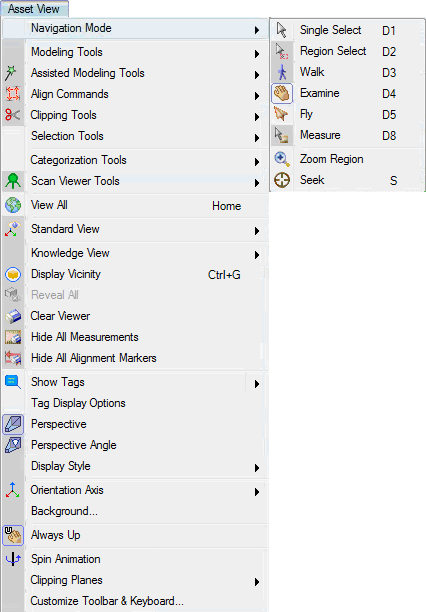
The asset view is always in a particular mode, either select mode, navigation or measure mode. Different modes are used depending on what the user wants to do with the model.
Select Modes - Allow the user to select Assets directly from the model. |
||
|
||
|
||
|
||
Navigation Modes - Allow the user to move through the model and look around. |
||
|
||
|
||
|
||
|
||
|
||
Navigation Commands - Temporary modes and commands that result in navigation to a different position in the model. |
||
|
|
|
|
|
|
|
|
|
|
||
|
||
There are also two Asset View options that are relevant to navigation: |
||
|
|
|
|
|
|











