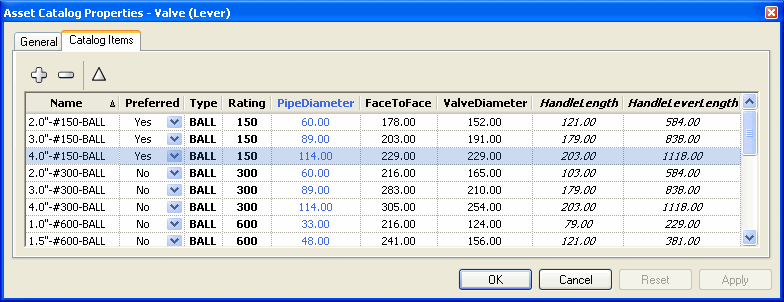Asset Catalog / Catalog Item Property Dialog
The Asset Catalog Properties dialog contains information about the Asset Catalog and information about all its Catalog Items.
When opening the Properties for an Asset Catalog, the dialog will be opened with the General Tab displayed by default. This tab shows which Asset Template the Asset Catalog corresponds to and allows the user to rename the Asset Catalog and modify its description.
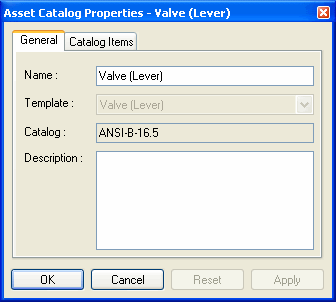
When opening the Properties for a Catalog Item the dialog will be opened with the Items tab displayed by default, and the particular Catalog Item will appear highlighted. This tab contains all the Catalog Items belonging to a particular Asset Catalog and shows the values for each Catalog Item. The user can Add, Remove and Modify Catalog Items from this dialog. It is also possible to configure which values are used to calculate Best Fit and which values are Read-Only.