System Requirements
V-Suite CORE 2021 and later
V-Suite comprises both server and client applications & components. The client application, V-Suite CORE, is installed on the user's computer, denoted as number 1 in the diagram below.
The V-Suite CORE Server, marked as number 2 in the diagram below, is designed to host the V-Suite Enterprise & License Server along with Microsoft SQL Server. Although it's entirely feasible to install all these server applications on a single server, customers often prefer to install Microsoft SQL Server on a dedicated database server, shown as number 3 in the diagram below.
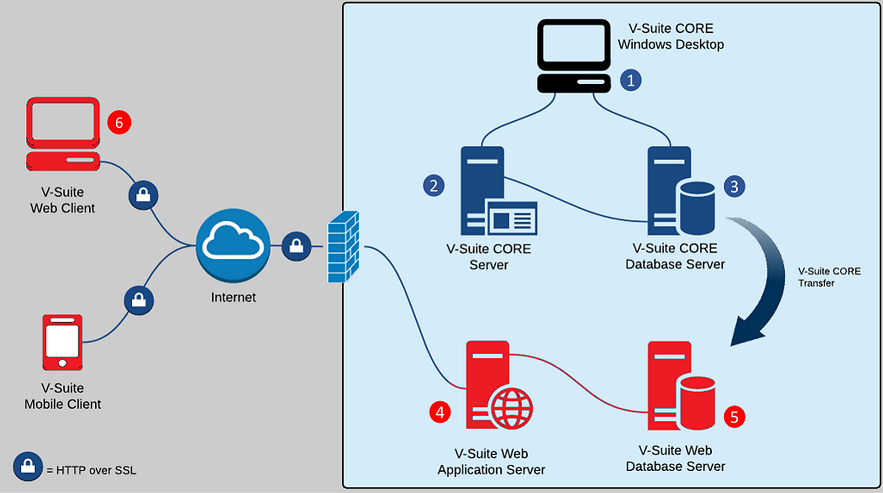
V-Suite CORE Client (1)
System Requirements:
Windows 10, 11
Microsoft .NET Framework 3.5 SP1
Microsoft .NET Framework 4.6.2 or higher (Microsoft .NET Framework 4.8 is included with Windows 10)
Although the software is compatible with Windows 7 and later versions, Microsoft has ceased supplying security updates for older versions of Windows. Therefore, it is recommended to use Windows 10 or a more recent version for optimal security
Hardware Recommendation:
CPU Type |
Multi-Core Intel Xeon or I-Series (5,7) processor or AMD equivalent. Highest affordable CPU speed rating recommended. |
Memory |
8 GB RAM is usually sufficient for a typical client session. |
Disk Space |
3 GB or more of available hard-disk space for installation |
Graphics Card |
A dedicated graphics processor (also called a graphics card, video card, or GPU) lets you experience better performance with V-Suite CORE graphics intensive operations, however modern integrated GPU's (for example Intel i5, i7 integrated GPU) or graphics cards with equivalent performance provide adequate graphics performance for most operations. |
Network and Firewall Requirements:
A significant volume of network traffic is expected between the client application and the database server, so a network connection with low latency is strongly recommended. At present, the system performs optimally on a Local Area Network (LAN), and a direct TCP/IP connection is mandatory. Firewall connections are currently only supported via an externally set up adapter, such as a Virtual Private Network (VPN). The V-Suite CORE client installation will automatically try to incorporate the necessary program exceptions into the Windows Firewall.
V-Suite CORE Server (2)
The V-Suite CORE server functions as the host for both the Visionaize Enterprise Server (VES) and License Server (VLS). The VES handles user login services and disseminates database modifications to connected V-Suite CORE clients. The VLS, on the other hand, offers floating license services to V-Suite CORE clients within the Local Area Network (LAN). Both the VES and VLS are designed to be lightweight, requiring minimal hardware and network resources.
System Requirements:
Windows Server 2012, 2012 R2, 2016, 2019, 2022
Microsoft .NET Framework 4.6.2 or higher
The Windows Server Operating System comes with the .NET Framework built-in. However, it's crucial to ensure that .NET Framework 4.6.2 or later is installed, as Microsoft has deprecated previous versions. Bear in mind that Windows Server 2016 or earlier versions come with an older version of the .NET Framework. Thus, it's advisable to update the .NET Framework on Windows Server 2016 or its predecessors (via Windows update)
Network Requirements:
The system performs optimally on a Local Area Network (LAN) and necessitates a direct TCP/IP connection. Connections through a firewall are exclusively supported via an externally set up adapter, such as a VPN. Both VES and ILS continuously monitor an inbound TCP port for incoming client requests.
V-Suite CORE Database Server (3)
The database server caters to the data needs of connected V-Suite CORE clients and V-Suite CORE Services. For customers without a Microsoft SQL Server Enterprise/Standard Edition license, there's an option to install Microsoft SQL Server Express on the same machine as the Enterprise Server. Manual installation and configuration of Microsoft SQL Server is required.
System Requirements
Microsoft SQL Server 2012, 2014, 2016, 2017 or 2019 (Express edition is supported, Standard or Enterprise Editions are recommended).
Please consult Microsoft documentation for hardware and software requirement based on your version of SQL Server.
|
These minimum requirements only apply for a SQL Server instance for V-Suite CORE. Please note that the SQL Server Installation for V-Suite WEB (5 in diagram above) has additional requirements. Customers who plan to install a SQL Server instance for both V-Suite CORE and V-Suite WEB must meet the following minimum requirements: |
Network Requirements
V-Suite CORE clients and the database server experience a significant volume of network traffic. Although a VPN connection is possible, it's strongly recommended to use a high-bandwidth, low-latency network connection for connecting V-Suite CORE clients to the database server.